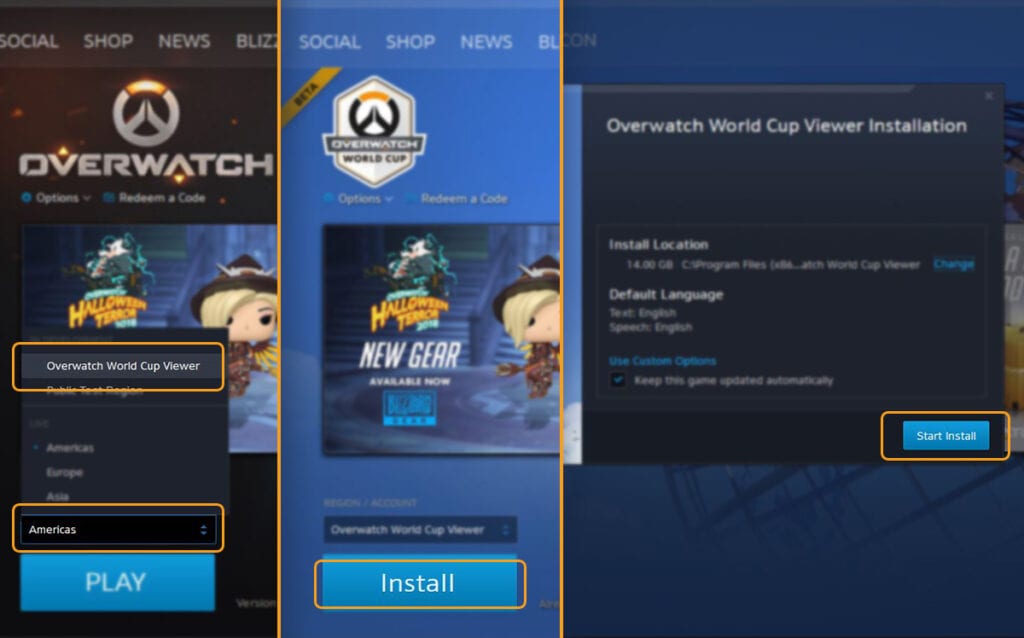Overwatch World Cup Viewer Goes Live, Here’s How To Watch

The beginning of BlizzCon kicks off today and the large-scale Blizzard gathering has a number of excellent showcases planned during its duration. Hinted beforehand, the popular shooter Overwatch is to feature heavily throughout the proceedings, the latest of which lands today in the form of the Overwatch World Cup.
The competitive esports event is sure to draw a massive amount of enthusiasts, but for anyone not able to make it in-person, Blizzard has launched the Overwatch World Cup Viewer. Detailed in a new blog post, its purpose is pretty self-explanatory; allowing viewers to observe various perspectives of the fast-paced competitions at their own convenience.
Watch live games alongside hundreds of thousands of other players around the world from all of the first or third-person, birds’, or worms’-eye views that are most important to you. Curious how South Korea’s Widowmaker landed the seemingly out of nowhere headshot on Australia’s Mercy? You can simply watch from her perspective as she lines up a pixel-perfect shot to secure the elimination before seamlessly snapping your camera back to the main teamfight on the payload.”
The Overwatch World Cup Viewer seems like a pretty handy tool for getting the most out of Blizzard’s huge esports contest. For those who’d like to take part, also laid out were a few simple step-by-step instructions to get viewers up to speed:
Steps to launch the Overwatch World Cup Viewer:
- Open Battle.net App
- Click on Overwatch
- In the Region/Account drop-down menu select Overwatch World Cup Viewer
- Install to your desired directory
- Click play!
The feature is currently in it’s beta stage and is only available to gamers with an Overwatch game license. Other than that, it’s full steam ahead for anyone ready to absorb some esports into their eyeballs. Before departing, Blizzard was also sure to highlight a few protips for maximizing viewing potential, seen below:
- If you’re interested in learning how a player plays a hero, make sure to spectate them—but also spectate the enemy counterpart to understand the differences in their play styles.
- For the best view when using the map overlay (CTRL-I), position your camera high in the sky and look straight down at the ground. This will allow you to recreate an overhead map view when using the tool.
- Using the map overlay to watch the game can help you understand how team fights unfold in detail. The individual hero icons provide status indicators that tell you exactly what is occurring to that player.
The Overwatch World Cup Quarterfinals are set to be underway on November 2nd (today) from 12:15 PM PT to 8:15 PM PT. Players inspired to claim their own glory can do so with the start of Season 13 of competitive play. Overwatch is out now for PC, PlayStation 4, and Xbox One.
What do you think? Are you going to check out the Overwatch World Cup? Let us know in the comments below and be sure to follow Don’t Feed the Gamers on Twitter and Facebook to be informed of the latest gaming and entertainment news 24 hours a day! For recent headlines featured on DFTG, check out these next few news stories:

Eric Hall2712 Posts
Phone-browsing Wikipedia in one hand and clutching his trusty controller in the other, the legendary Eric Hall spreads his wealth of knowledge as a writer for Don't Feed the Gamers. Be sure to catch his biweekly "Throwback Thursday" segment for a nostalgic look at trivia from the past.