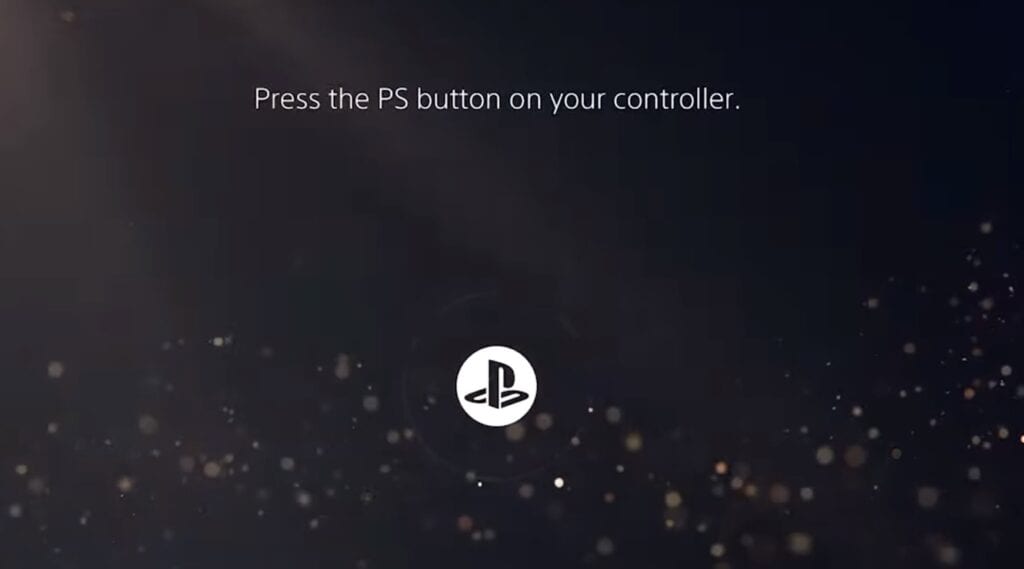PlayStation 5 Review: Greatness Arrives

It’s hard not to get excited for a new generation of video game hardware and with the PlayStation 5 and Xbox Series X both on the verge of launching, hype levels are reaching critical mass.
But first, a look back. The slogan for the PlayStation 4 was iconic: Greatness Awaits. For me, that rivals even Sega’s “Genesis does what Nintendon’t” campaign which blew my elementary school mind growing up. Sony didn’t blow my mind with the PS4, at least not immediately, but that line was certainly memorable and meaningful. If you got a PS4 you could rest assured that true greatness would eventually be found waiting. And okay, sure, Kevin Butler’s “It Only Does Everything” ads for PS3 were pretty fantastic as well.
For the PlayStation 5, Sony inexplicably went with ‘Play Has No Limits.’ It’s a perfectly fine slogan, I get it, and I comprehend the messaging, but ‘Greatness Arrives’ was right there waiting. Oh well. I’m using it as the subtitle for my review instead.
PlayStation 5 Design, Specs, and Storage
For better and for worse, the PlayStation 5 is certainly unique-looking. I mean that in both the best and not-so-best ways possible. At first glance it looks weird, a bit like a miniaturized skyscraper ripped from the streets of a sci-fi city in another galaxy. The curves are strange, the dual edges of the faceplates are one-of-a-kind and the stark, white base color is very Wii-like rather than the black rectangles we’ve been used to. At first glance you probably either love it or hate it and over time that feeling will likely just grow more intense without really changing.
My gut reaction to it the first time I saw it was one of cautious intrigue. I’m still not sold on how it’s going to look alongside my TV and other consoles in the long term, but it’s not as much of an eye sore as it used to be. When the lights are down low and it’s just the dim blue glow bouncing off the side panels it creates a nice neon campfire effect to huddle around while playing. This is a thing that looks like it was designed to be a gamer machine and I have no shame so I can admit that I absolutely like that aesthetic sometimes.
Internally it’s pretty powerful. I’m not a hardware nut that can discuss the meaning of teraflops and how fast the SSD is compared to other consoles, so I’m just going to paste it here and let you deduce what you can from it instead:
One thing of note is the storage size. After the system software and necessary features are up and running, you’re left with less than 650GB of actual storage space. That’s really not a lot. Games are getting bigger and bigger, especially as more of them adopt native 4K resolutions for textures, so that will fill up really, really fast. Prepare yourself to shuffle around what’s installed.
Luckily, everything not only loads faster on the new SSD, but things install way faster too. And since the SSd is so efficient, games don’t have to copy themselves after getting installed like they did back on PS4. It’s an immediate quality-of-life enhancement
The back of the console has two USB ports, a power port, an HDMI port, and an ethernet port. That’s it. No optical audio port and no PS Camera port (you’ll need this free adapter to use your old PS Camera and PSVR headset.)
On the front you’ve got a power button, eject button plus disc drive (unless you picked the digital edition,) USB-C port, and standard USB port. The lighting this time is along both sides of the curbed black interior rather than a straight line across the front like the PS4.
DualSense PS5 Controller
Do not, I repeat, do not, sleep on the DualSense PlayStation 5 Controller. This thing is pure magic. It’s without a doubt the best video game controller I’ve ever used, personally, and I think its adaptive triggers and haptic feedback are the most impressive and innovative updates to controller designs since the introduction of the analog stick. It’s that good.
Adaptive triggers mean depending on what you’re doing in a game the resistance can increase or decrease, changing how difficult or easy it is to press the trigger and — more importantly — what it feels like in your hands. For example, pulling the arrow back on a bow string gradually increases trigger resistance as you get closer to full power, or charging up a spring coil in a little robot to blast it off into the air.
The haptics are incredible as well because it sends micro-vibrations throughout the hand grips that really does an amazing job of simulating different surfaces in a way that really convinces your brain. I could feel the difference between my characters walking on glass, wood, metal, and so on. I can see how that technology could be used in some really cool and novel ways.
PS5 User Interface and UX Design
For the first time since the dawn of the PS3, Sony is finally changing the UI for its system. The XMB (Cross-Media Bar) is retired now in favor of a hybrid approach that resembles the XMB at first, but is actually way more efficient and organized once you get used to it.
All your most recent games are shown right there on the home screen, complete with news, events, tips/guides for them, etc directly below. On the far right you’ve got your full library with tons of sorting options including genre, platform, name, etc and you can even include things from PS+ or PS Now in the library tab. The lines between games you own, games you stream, and games you have access to from a subscription are all blurred other than the little logos in the corners of images. I don’t think that’s a bad thing because it makes it faster and more efficient to access what you want.
You don’t have to navigate to the PS Store and wait a billion years for it to load anymore just to look something up. Instead, there is a global search bar at the top right corner next to the settings cog and profile icon. You can type any game or movie or app or DLC or anything at all and it instantly pulls up results from your library, stuff in the PS Store, PS Now, etc that match your search terms.
This new format is roughly one billion times faster for looking up DLC than having to navigate to a game’s store page and wait for individual pieces to load and scroll around.
Pressing the PS Home button now brings up a horizontal bar at the bottom of the screen, named the Control Center, with many of the same options you’re used to from the “hold down the PS button” Quick Menu on PS4. Except here, it’s all just way faster.
PS5 Capture Settings
Since the PlayStation 5 is a 4K machine that means it can natively capture 4K content in the form of screenshots and videos. They’re quite large though — for example, 16-minutes of 4K gameplay in Spider-Man Miles Morales was approximately 6GB. It took close to an hour just to transfer that file from the PS5 to a USB stick.
When you bring up the Share menu (mine is toggled by holding down the Share button) you can choose to manually start a recording, take a screenshot, or save recent footage up to an hour. You can even save segments in 15-seconds, 30-seconds, 5-minutes, and so on. There’s a lot of flexibility with Capture functionality now.
When picking the quality you can choose PNG or JPG for screenshots at either 1080p or 4K resolution. When your video is set to 1080p then it can be either MP4 or WEBM format, but all 4K video capture is WEBM only, which is frustrating, but a little more efficient for storage. Just being able to reliably capture 4K video content is pretty wonderful, so it’s a worthy sacrifice.
PlayStation 5 Performance and Fidelity
Performance is where the PS5 really shines and it’s hard to put into words just how magical it is. The best thing you could do to get a feel for what it’s like is turn on your PS4 and count the seconds every time it doesn’t instantly do what you want it to do. Click on the PS Store and have to wait 6 seconds? Needed to wait 4 seconds for your Friends list to load? Waited 20-30 seconds for a game to load after clicking ‘Continue’ in the main menu? Takes three minutes to switch between games? All of that adds up.
The PS5 feels flawless and nearly instantaneous from a user experience perspective. Everything I click reacts immediately and even the downloads are way faster than expected. This incredibly fast SSD really is a game changer.
However, I will say that it doesn’t improve load times (or visual fidelity) on PS4 games as dramatically as you might hope. PS5-native games hardly have load times at all, period, but on PS4 they’re usually just cut in half. That’s still awesome, but it’s far less impressive than being able to miss the screen fading out and back in because you blinked.
Depending on the game, the type of performance and horsepower you’re gonna get out of it will vary. In Spider-Man and Devil May Cry, for example, I could pick between focusing on framerate, hitting 60FPS reliably for buttery smooth animations, or I could focus on visuals with native 4K resolution textures and ray tracing effects for enhanced lighting and effects. In both games I preferred going the visual fidelity route.
Ray Tracing is just incredible. Swinging past the windows of a skyscraper and seeing my entire Spider-body reflected back, in real-time is nuts. Watching the neon street lights reflected in puddles on the street or the lights of computer monitors radiating off the polished tile floors of an office building.
In fact, during the opening cutscene, you can see the ray tracing in action when a whole city block is reflected off the side of a bus in the background. It adds so much more depth and realism to environments, especially when coupled with ultra-high definition visuals from the 4K resolution.
To say that I’m desperately and painfully eager to play Demon’s Souls in 4K HDR on PS5 is one of the greatest understatements of all-time.
PS5 Launch Lineup
Compared to what is typical for new console launch lineups, the PS5 has a stellar selection. There are new exclusive titles like the Demon’s Souls remake and Godfall, cross-generational launches like Spider-Man Miles Morales and Sackboy, as well as several third-party releases like Assassin’s Creed Valhalla, Call of Duty Black Ops Cold War, and Dirt 5, as well as a slew of existing PS4 games that will have free PS5-version upgrades like No Man’s Sky and Avengers. This doesn’t even include all the other PS4 games, PS+ games, and PS Now subscription services.
There is a ton to pick from regardless of what kinds of games you like and some of the very best options are exclusive (and new) for the PlayStation ecosystem.
As of me writing this the night before embargo, I’ve tried five PS5-native games personally prior to the embargo lifting: Astro’s Playroom, which is a free pack-in title, Spider-Man Miles Morales, Devil May Cry 5: Special Edition, The Pathless, and Bugsnax. Everything else I played was a PS4 game, technically. I’ve been told to expect a Godfall code pre-launch, but most other titles (like Demon’s Souls and Sackboy, as well as third-party launches like Valhalla) won’t be available until right around launch. This may vary for other publications.
Astro’s Playroom is a complete steal at the low price of free. It’s full of charm and clever level design and is just genuinely a really fun and happy 3D platformer. There is a ton of nostalgia packed in here too for the PlayStation brand making it a great celebration of sorts. In fact, all five of the games I’ve tried so far have just been really, really great. It’s not even out yet and I feel spoiled for choices.
Backwards Compatibility
As great as it is to be able to access (nearly) the entirety of the PS4 library both on disc and digitally, it still left me wanting more. When you stick a compatible Xbox, Xbox 360, or Xbox One game into an Xbox Series X you’re getting an enhanced version of that game. Similar to a PC, it’s improving the game based on the hardware itself being more powerful.
That doesn’t seem to be how the PS5 handles PS4 games. Instead, it’s more like it switches modes to “PS4 Pro mode” or something. Load times are a bit better, but nothing actually looks or feels any better than it would if you’d just played on a PS4 Pro.
The exception here are the titles that take advantage of “Game Boost” functionality. To date, only Ghost of Tsushima, God of War, and Days Gone receive any “Game Boost” enhancements, which is a painfully short list.
Interested in PSVR compatibility? Well, it does work, technically. If you order the free PS Camera adapter you can use your PSVR headset however there are no new PS5-native games planned to support the PSVR headset — it’s backwards compatibility for PS4 VR games only.
PS Now, PS+ and Remote Play
Sony does not have a capable answer for Xbox Game Pass Ultimate. Microsoft definitively has the “best deal” in video games offering you access to a revolving door of great third-party and legacy titles plus every single major first-party title day and date with its retail release. It’s an insane value and it’s honestly a complete mystery as to how it’s profitable for Microsoft or developers, but it seems to be working somehow.
PlayStation+ gives a couple of free games each month (as long as you stay subbed) just like Games with Gold, but PS Now is the real opportunity to compete with Game Pass. It’s been out longer and has a deeper library dating all the way back to PS2, but the selections are too sporadic. PS Now originally was a streaming-only platform but now it’s a hybrid of streamed games and downloadable games. Game Pass offers downloads on console and PC and streaming gameplay on mobile, similar to Google Stadia.
Sony does not have a flexible, portable game streaming solution. PS Now streaming requires the console and the PlayStation Remote Play app is designed to stream your console to your mobile device, not to stream games directly to the mobile app. You can technically stream PS Now to the mobile app via connecting to your PS5 remotely, but latency is definitely gonna be an issue there.
In general though, Remote Play works well enough in a pinch. I connected my DualShock 4 to my phone via Bluetooth and streamed my PlayStation 5 to play some Spider-Man a few times when I couldn’t hide away in my office and was pleased with how well it worked. I didn’t get to try it away from the house though, so I’m not sure how well (or if) it works on two separate networks.
PlayStation 5 Review Verdict
Score: 9/10
The PlayStation 5 is an incredible piece of hardware. In many ways, it feels like the culmination of decades of engineering work and software design prowess that’s resulted in the release of a sleek new console this powerful, at this price, with this kind of library.
If you played all for the best PS4 games already then your options are a little slim at launch, but it’s still got plenty of exclusives to pick from — both at launch and on the horizon — that make it worth jumping into the ecosystem as early as possible.
I’ve never been the type of gamer to care too much about framerate and visual fidelity, but believe me when I say you can absolutely tell the difference when you see a game that’s been optimized and designed for PS5 running at native 4K with ray tracing or displaying at a buttery smooth 60FPS and upscaled to 4K. Even though my gaming PC is VR-ready and quite beefy, I’d wager the PS5 can certainly give it a run for its money not only in terms of performance and library quality but in sheer graphical horsepower as well.
Greatness awaited with PS4, but Greatness has truly arrived with PlayStation 5.
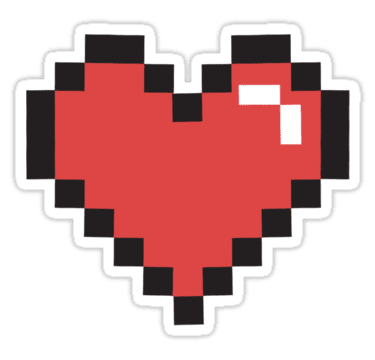
Freelancer Spotlight417 Posts
Our Freelancer Spotlight is a way for our community members to be involved and share what they love with the site! From news, reviews, to cosplay features - it's one of the many ways our community can become even more immersive with DFTG.