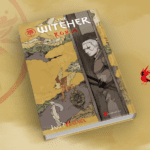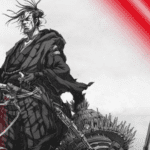Twitch Now Allows Users to Change Their Usernames

Has PussySlayer9000 or Dank420 lost its appeal? Are you tired of the regretful decision of staring at your computer screen for hours before making a last minute decision? Creating a username is probably the most difficult part when making a new account. All these cool names and ideas, but as soon as you’re hit with the option to get creative, your mind blanks. Instead, keywords and random objects pop up in your head. Is it time to make a pop culture reference or make up something epic with a first and last name? Worry no longer, friends, Twitch has got you covered! Every two months, this new policy change allows you to do so by going to Profile Settings and editing it to your heart’s content. According to Product Marketing Manager, Emily Halpin, it is the “most frequent request we’ve received from the community”. Of course, the company took to Twitter and let the world know!
CHANGE YOUR NAME TO WHATEVER YOU WANT! 🙏
Username changes are finally here! Get all the juicy details on our blog: https://t.co/ebIvt73SpI pic.twitter.com/daWKeCMlbu
— Twitch (@Twitch) February 24, 2017
Once you’ve given up xxL33tSchlongxx, the handle will be isolated for 6 months before administrators decide to make it available for the next generation of leet schlongers. If partners decide to make use of this new feature, those will not be recycled. Under the “Username Recycle and Reuse Policy”, specific requests for will not be accepted either. Of course, with new power come responsibilities…and possible bugs.
As a disclaimer, Halpin remarks that during the testing phase, some streamers may “lose access to their streamer stats upon execution of a username change”. To ensure this does not happen, you must export relevant information.
Please note, during the testing period for this feature, we found that certain streamers will lose access to their streamer stats upon execution of a username change. To preserve your streamer stats, you must export them prior to changing your username. It should also be noted that the URL for your channel page will change and the old one will not redirect to your new one, so be sure to update the link wherever you are using it externally.
Will you be changing your Twitch handle? What are your most regretful or embarrassing choices? We want to hear from you! Feel free to let us know in the comments section below or begin your own conversation on Don’t Feed the Gamers Disqus channel! To stay up to date on the latest news in the gaming world, follow us on Facebook and Twitter!

Hoi Duong2131 Posts
Hoi is an elusive figure at DFTG, whose favorite past-times include chillin' in the Fade, reading manga, watching anime, collecting novelty items, and gaming.